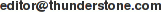THUNDERSTONE NEWS
March 2002 - Archive
CONTENTS
- Developers' conference starts April 24
- New Platforms for Texis and Webinator
- Tech Corner: Date queries
- Subscription/unsubscription and contacts
DEVELOPERS' CONFERENCE STARTS APRIL 24
The next Thunderstone Developers' Conference is April 24-26 in Cleveland, Ohio, USA. Topics include introductory, intermediate, and advanced material, such as Texis design, indexing, optimizing, and Texis Web Script (Vortex) application development. There also will be a seminar devoted to topics requested by attendees. Registrations should be received by the end of March. Conference details
NEW PLATFORMS FOR TEXIS AND WEBINATOR
Thunderstone now has versions of both Texis and Webinator software available for the following platforms:
- RedHat 7.2 and other Linux 2.4 kernels with libc2.2
- Mac OS X (Darwin) for Macintosh fans (end of March).
Vortex QuickTip: Many Vortex functions return multiple values. To see them all loop over the results.
<loop $ret>
[$ret] <!-- [] allows you to see spaces etc -->
</loop>
TECH CORNER: DATE QUERIES
The date parser in Texis is very flexible, and allows a wide range of query types. When using the regular relational operators the following mappings are used:
| SQL | Dates that are |
|---|---|
| > | more recent than |
| < | earlier than |
| = | exactly equal to the second |
| BETWEEN | between |
Texis recognizes exact dates in various forms such as:
| Format | Example |
|---|---|
| YYYY-MM-DD HH:MM:SS | 2002-03-21 15:23:51 |
| DD MONTH YYYY HH:MM:SS | 11 Oct 2001 12:34:56 |
| WEEKDAY, DD MONTH YYYY HH:MM:SS TZ | Thu, 9 Jul 2001 16:48:51 GMT (eg. HTTP dates) |
In addition to exact dates, Texis also knows dates relative to today. These are specified as +/- some number of units. For example:
| Example | Meaning |
|---|---|
| -15 min | 15 minutes ago |
| +3 days | three days from now |
| begin of last month | the beginning of last month |
| begin of Feb 2002 | Feb 1, 2002 |
| 2002-03-21 22:00:00 | 10pm, March 21, 2002 |
To specify a date range you can use a query such as:
... WHERE Date >= 'begin of yesterday' and Date <= 'end of yesterday'
In Vortex you might typically use:
<$Start=( 'begin of ' + $qDate)>
<$End=( 'end of ' + $qDate)>
<SQL "SELECT Date from Table where Date >= $Start and Date <= $End">
Feedback, suggestions and questions are welcome to