THUNDERSTONE NEWS
February 2011 - Archive
CONTENTS
- Texis Version 6 Released
- New Product Survey
- Tech Tip: Multicolor Query Highlighting
- Subscribe/Unsubscribe and Contacts
TEXIS VERSION 6 RELEASED
The newest version of Texis, Version 6, is now in full release. New features include:
- More intuitive searches, including Unicode support and accent insensitive searches.
- Improved XML/XSLT support, including a new API for building XML based applications more easily.
- HTTP/1.1 support including gzip compression to reduce crawl times and bandwidth utilization.
- Enhanced options for showing search results, including multiple snippets and highlighting using CSS styles.
- Many more... See a full list of Version 6 features here.
Call us today at 216-820-2200 to find out how the latest version of Texis can help you.
NEW PRODUCT SURVEY
Thunderstone Software is currently working on a new web-based email product. We'd like to hear about what you might be looking for in an email solution, from search to archiving to contact management and beyond. Please take a minute to fill out our brief survey and share your thoughts. Thanks!
TECH TIP: MULTICOLOR QUERY HIGHLIGHTING
One of the many new features of Texis 6 is styling matches when generating an abstract. Each term in the query can be highlighted
in a different style (color, font, etc).
Search results for Historic airport
... On average, the airport will see one Xtra Airways flight per day. References Historic Wendover Airfield FAA Airport Master Record for ENV (Form 5010 PDF) External links Resources ...
This can be especially helpful when using a thesaurus or equivs, as it will help users realize which search terms the hits came from.
Search results for location destination
A large portion of the airport's commercial airline service occurs during the winter and spring months, as the area is a popular tourist destination and seasonal home for snowbirds ...
<fmt> flags:
%mI- generates CSS code in an inlinestyleattribute at every hit. The highlighting will then not be depend on any external resources.<fmt "%mIH" $query $text>gives:... average, the <span style="background:#ffff66;color:black;font-weight:bold;">airport</span> will see ...
%mC- places unique cssclasses on each search hit. This allows you to apply your own customization by defining the class yourself.<fmt "%mCH" $query $text>gives:... average, the <span class="query queryset2">airport</span> will see ...
%mb- the previously existing method that bolds the matches is still supported.<fmt "%mbH" $query $text>gives:... average, the <b>airport</b> will see ...
<fmt "%mIH" $query $query>
Feedback, suggestions and questions are welcome. Send your email to 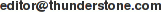 .
.