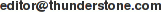THUNDERSTONE NEWS
November 2008 - Archive
CONTENTS
- Tech Tips: "Custom Thesaurus"
- Quote of the Month
- Happenings
- Subscription/Unsubscription and Contacts
Happy Thanksgiving from Thunderstone Software LLC
TECH TIPS: HOW TO USE THE "CUSTOM THESAURUS" FEATURE ON YOUR THUNDERSTONE SEARCH APPLIANCE
The Thunderstone Search Appliance has a built-in thesaurus, but your industry may have terms specific to it that don't occur in a normal thesaurus. The custom thesaurus allows you to make arbitrary equivalences, making one search term automatically equivalent to others.
This is also handy if something gets renamed, and, when users search for the old name, you want to show results as if they had also searched for the new name.
1. Write the custom thesaurus.
You'll need to use a plain text editor, such as wordpad, to create the equivalence file -- with lines like the following format:
car,ford,chevy,toyota
groceries,food,shopping
Each line is a separate set of equivalences.
The details of what these equivalances mean depend on the "Permutations" setting when you upload, as discussed below.
Save this text file somewhere you'll keep it permanently. Once it's uploaded to the Appliance, it's digested into a binary format. So, you won't be able to retrieve the original list later.
2. Upload the custom thesaurus.
- Choose "Maintenance" on the left menu.
- Choose "Custom Thesaurus" from the "Search Appliance Settings" section.
- Type the name you'd like to use for the thesaurus (which is only used internally), choose a permutation, and then click "Browse" to locate the file you saved earlier.
- The "Permutations" setting affects how exactly the words are equivalent to each other:
- None -- Just the terms as you entered them. Query "car" would find "car", "ford", "chevy" and "toyota". Query "ford" would only find "ford".
- Single -- The terms you entered and the reverse. Same as above plus a query for any of "ford", "chevy" or "toyota" would also find "car".
- Full -- Equate every term with every other in each entry. Same as above plus a query for "ford" would also find "chevy" and "toyota".
- Click "Save Changes" to upload the file.
If you want to change the thesaurus later, you can re-upload the new file to the same thesasurus.
3. Set the profile to use the thesaurus.
- Choose "All Walk Settings" on the left.
- Set "Secondary Thesaurus" to the one you created.
- Check "Apply Appearance" to apply it to the live settings.
This allows you to still use the default thesaurus and your own custom thesaurus simultaneously. You can also use the same thesaurus for multiple profiles, by setting all of the profiles to use it.
QUOTE OF THE MONTH
"We needed search capabilities, and there were a lot of different types of ways to do that. The Thunderstone box was the least expensive, most powerful search solution we found. More recently we've been building our online subscription service to supplement the print products with a large amount of information that's not published in books, that's just available electronically. And we're, little by little, putting that on the web, because -- obviously -- it's all going to end up there anyway eventually. Then, somebody at Thunderstone said: 'I tell you what; we'll host it on a virtual server.' And for me, right now, I can't even tell the difference between whether it's on a box or on the hosted service. It's got the same control panel. I open it up, it works great, and I don't have to worry about it."
Timothy Gall
Publisher
The Lincoln Library Press
HAPPENINGS
Tom Schaefer, President of Better Software Solutions, Inc.(http://bettersoftwaresolutions.blogspot.com/) will participate as a presenter at the Gilbane Boston Conference (http://gilbaneboston.com) on Wednesday, December 3, 2008, from 2:00 p.m. - 3:30 p.m. during a session entitled EST-1: Plug-and Play: "Enterprise Experiences with Search Appliances". Mr. Schaefer will share how he assisted the U.S. General Services Administration in efficiently deploying Thunderstone Search Appliances to enable parametric searching on a government surplus-property auction website.
Peter Thusat, Communication Director at Thunderstone Software, recently conducted our annual teleconference briefing with Adriaan M. Bloem, Contributing Analyst for CMSWatch.com (http://www.cmswatch.com). Mr. Bloem also serves as founder of the Netherlands-based content management strategy consultancy called Radagio (http://www.radagio.com).
Thunderstone welcomes the following organizations to our Reseller/Channel Partner Program:
- (for new customers in Europe)
Texis, Custom Applications of Texis and Search Appliances
MatchMinds BV
Wiersedreef 5-7
3433 ZX Nieuwegein
The Netherlands
+31 (0) 6 141 772 70
http://www.matchminds.nl - (for new customers in Romania)
Search Appliances and Webinator
Pragma Computers SRL
http://pragma.ro - (for new customers in the United States and Canada)
Search Appliances and Webinator
Softchoice Corporation
+1 800 268 7638
http://www.softchoice.com
We continue to add new customer success stories to our growing list of case studies on the Thunderstone website at http://www.thunderstone.com/texis/site/pages/Exposition.html.
If you would like to share your own story about how your organization has deployed Thunderstone search technology, please call Peter Thusat at +1 216 820 2200 ext. 118.
Feedback, suggestions and questions are welcome. Send your email to