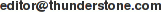THUNDERSTONE NEWS
August 2008 - Archive
CONTENTS
- Tech Tips: Query Logging
- Quote of the Month
- Happenings: "Are You Making Use Of Only HALF Your Data?"
- Customer Success Story: Thunderstone Search Appliances for searching a government surplus-property auction website
- Subscription/Unsubscription and Contacts
TECH TIPS: HOW TO USE THE QUERY LOGGING FEATURE ON YOUR THUNDERSTONE SEARCH APPLIANCE OR WEBINATOR
Query Logging allows you to see what your users are searching for, how many results they get, and what results they click on. It can be a powerful tool for making sure you're providing the search user with exactly what they're looking for.
First, Query Logging must be enabled in a profile. On the Search Settings page, set Query Logging to Y, and hit Update. Now the Query Log item on the left menu of the admin interface will give you information about searches that occur from that point on:
- Query Report - shows all queries made and results clicked. This includes when it happened, what IP it came from, and how many results were returned.
- Top Query Words - shows the words that are used in queries the most. If people search for "report example", "example documents", and "example demonstration", then "example" will be the first Top Query Word.
- Top Queries - shows the full queries that are most used.
- No Hits - shows queries that returned no results. This can give you a good indication of where to expand your website, or possibly where a Best Bet or custom thesaurus entry might help direct users in the right direction.
- Best Bet Clicks - shows when someone has clicked on a Best Bet result.
- Query Log in Excel Format - allows you to download the current query log for import into Excel, OpenOffice, or other program. It contains the same information as the Query Report screen, but converted to an Excel-friendly format.
QUOTE OF THE MONTH
"I am amazed at the whole design of the engine itself. It really is powerful. When it comes to customizing the database, customizing the indexing and how that works, and customizing the user interface -- those three things -- I have not seen any of Thunderstone's competitors demonstrate the ability to hit all three of those the way Thunderstone does and with the depth that Thunderstone does."
Derek Matthews
Lead Knowledge Architect
Ariba, Inc.
HAPPENINGS: ARE YOU MAKING USE OF ONLY HALF YOUR DATA?
September 3, 2008 Webinar on "3 Powerful Advantages That SQL Brings To Structured And Unstructured Search"
Today's organizations have a mix of structured information such as in databases and unstructured text in documents, but most of their tools only effectively use one or the other set of data -- leaving a lot of potential value unrecognized.
Thunderstone Software LLC, a long-time industry R&D leader in providing extremely robust search solutions to organizations ranging from internet giants such as eBay and HotJobs to small NGOs and sole-proprietors, will present a FREE September 3, 2008 webinar that reveals some remarkably affordable and easy-to-implement answers to the growing problem of accessing and retrieving all your important data.
"3 Powerful Advantages That SQL Brings To Structured And Unstructured Search"
The webinar highlights three major competitive advantages of an SQL-enabled search platform, including:
- The flexibility of Structured Query Language to express complex queries
- A large base of developers who already know how to write SQL queries
- SQL's ad-hoc nature that allows applications to meet new needs easily
For more details and information on how you can register for the FREE September 3, 2008 webinar exploring "3 Powerful Advantages That SQL Brings To Structured And Unstructured Search," email 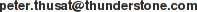 or call Peter Thusat at +1 216 820 2200 ext. 118.
or call Peter Thusat at +1 216 820 2200 ext. 118.
CUSTOMER SUCCESS STORY: THUNDERSTONE SEARCH APPLIANCES FOR SEARCHING A GOVERNMENT SURPLUS-PROPERTY AUCTION WEBSITE
When the U.S. General Services Administration looked to upgrade the searching capabilities on its GSA Auctions® website, it could have written a host-based search engine to run on the mainframe system. Instead, GSA opted to use "off-the-shelf" Thunderstone Search Appliances — enabling the implementation of an affordable search solution that reduces system load while providing sophisticated search features expected by today's savvy users.
The GSA Auctions® website (http://www.gsaauctions.gov) empowers people in the general public to bid electronically on excess and/or surplus Federal assets. It supports fully web-enabled auctions that permit registered participants to bid on a single item or multiple items (lots) within specified time frames.
Auctioned items can include run-of-the-mill office equipment and furniture, as well as more exotic Federal assets such as scientific equipment, heavy machinery, airplanes, vessels, vehicles, etc. The website enables GSA to auction-off and dispose of a widely geographically dispersed inventory of products. Participants can bid on and purchase available assets, without worrying about the actual physical location of any particular item or buyer.
Interested individuals may browse products offered on the auction site, or they can choose to search for items and place bids. With flexible and robust search capabilities powered by the Thunderstone Search Appliance, GSA Auctions® takes advantage of Thunderstone's proven technological expertise in the simultaneous searching of both structured and unstructured data.
Prior to implementing Thunderstone's Appliance-based search solution, things shaped up very differently on the website -- in terms of its data access and retrieval functionality. Back-ended by a COBOL application utilizing a cgi interface to the mainframe's web server, the site originally supported a basic full-text search that required parsing the complete database to search each active item.
It seemed appropriate to consider deploying new technology, because the GSA Auctions® site deserved a more feature-rich and less resource-intensive search tool.
Read More...
-- PDF of GSA Case Study
For more information about Thunderstone Search Appliances visit the Thunderstone website at http://www.thunderstone.com/texis/site/pages/Appliance.html or phone Fred Harmon at +1 216 820 2200 ext. 105.
If you would like to share your own story about one or more effective ways that your organization has deployed Thunderstone search technology, please call Peter Thusat at +1 216 820 2200 ext. 118.
Feedback, suggestions and questions are welcome. Send your email to