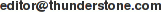THUNDERSTONE NEWS
April 2008 - Archive
CONTENTS
- Questions on Search
- Happenings
- Save $200 on attendence at the Enterprise Search Summit in New York City
- An Enterprise Search Tool Self-Check Up
- New Upgrade Options Offered For Thunderstone's Maintenance & Support Program
- Tech Tips: Equivalence Files aka Thesaurus or Synonyms
- Subscription/Unsubscription and Contacts
QUESTIONS ON SEARCH
What are some of the key technologies to look at when you are trying to turn data into information and business success?
Before looking at specific technologies it is important to determine where information could be used to improve business success. Is it a matter of too much or too little information, or not being able to access it efficiently?
While there are several key technologies today that can help convert information into business success, including search data warehouses which allow users to query all structured and unstructured data in an ad-hoc manner to answer their questions, and collaboration tools to let groups enhance information, the real key technology is a platform that is flexible enough to meet the changing needs of the business as different types of information become available, and the business goals change.
These tools will help users set the line between information overload, and not finding the information they want. Some of the technologies a flexible tool enables are alerting applications that can notify employees of new or changed content they are interested in, filters to hide the content they don't care about, and passive search embedded into applications that can suggest related information as content is created.
To get your questions on search answered please email
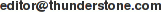 .
.
HAPPENINGS
Stephen E. Arnold (President of Arnold Information Technology) interviewed John Turnbull (President & CEO of Thunderstone Software LLC) for the "Search Wizards Speak" feature on his "Beyond Search" blog. You can read the article at http://www.arnoldit.com/search-wizards-speak/thunderstone.html
UPCOMING EVENT
Enterprise Search Summit 2008
The Enterprise Search Summit in New York City, May 19-21, is focused on extending search as a major computing platform. It is held at the Hilton New York. Thunderstone is a Gold-Level Sponsor. Come and visit us at tabletop 8.
If you are going to be in New York for the Enterprise Search Summit, please let us know. We'll schedule some time to get together and make sure we are serving you as well as possible.
SAVE $200 ON ATTENDENCE AT THE ENTERPRISE SEARCH SUMMIT IN NEW YORK CITY
ENTERPRISE SEARCH SUMMIT is a highly intense, in-depth, 2-day conference that covers how to develop, implement and enhance cutting-edge internal search capabilities. If you are an information manager or IT or search professional, ENTERPRISE SEARCH SUMMIT is where you will learn strategies and build the skill sets you need to make your organization's content not only searchable but "findable."
Save up to $200 on a Gold Pass or Full 2-Day Conference attendee pass, compliments of Thunderstone Software LLC, by registering online at http://www.enterprisesearchsummit.com/ and using the Priority Code THST88 to automatically receive your discount. Choose between:
- a Gold Pass -- which includes the Full 2-Day Conference Pass (May 20 - May 21) plus your choice of two half-day pre-conference workshops on May 19. You'll pay only $1,095, instead of up to $1,295.
- or just the Full 2-Day Conference Pass (May 20 - May 21.) You'll pay only $895, instead of up to $1,095.
Either way, you will have complete access to enjoy all the tabletop displays in the vendor showcase for FREE.
Thunderstone's Fred Harmon (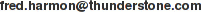 ) and Peter Thusat (
) and Peter Thusat (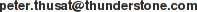 ) look forward to seeing you at the 2008 Enterprise Search Summit in Manhattan. Call us at +1 216 820 2200 if you'd like to schedule a time to meet with us at tabletop 8.
) look forward to seeing you at the 2008 Enterprise Search Summit in Manhattan. Call us at +1 216 820 2200 if you'd like to schedule a time to meet with us at tabletop 8.
AN ENTERPRISE SEARCH TOOL SELF-CHECK UP
by Stephen E. Arnold
sa at arnoldit.com
I don't want to repeat the information in the first three edition of Enterprise Search Report or my new study Beyond Search: What to Do When Your Search System Doesn't Work. I can, however, pull out some of the key points and offer these as a simple check list:
- Do you conduct user surveys and ask employees about their likes, dislikes, and needs with regard to your enterprise search system? If you answered "yes", do you take action and then do a follow up survey, to determine how the change is perceived? If "yes," congratulations. If "no", you may be flying blind.
- When you run a query, how long does it take the system to return results? If your system is as fast as Google's or Microsoft's Live.com, kudos. If your Intranet search system is slower, users may give up and go elsewhere for information. Obviously, when users don't use the search system, it's not meeting their needs. In my research, some enterprise search systems return results in a minute or more. That's too long to make a harried employee wait.
- Does your system index new and changed content every few minutes? If you answer "yes", you are in tune with today's need for near-real time information. In my work, more than 80 percent of search systems update content on a daily or less frequent basis. These systems don't have the current information employees require. Keep in mind that most information requests are satisfied with the most recent information, so delays in index updates are one of the major causes of dissatisfaction. Needed information is not in the system and, therefore, not available.
- Does your enterprise search system provide its users with suggestions or links to information tangential to their direct query? If you answered "yes", pat yourself on the back. You are providing a system that makes it easier for some employees to explore or discover information without playing guessing games with a search box.
- Does your enterprise system automatically classify information so a user can point-and-click her way through the available information for her security level and job function? If you answered "yes", take a break and relax. You are in the select few who have implemented a useful content processing function for your system's users.
- Is your system up 24x7 with 99.999998 uptime? If you answered "yes", you have enterprise-class uptime. Most enterprise search systems are not able to meet this uptime target unless the service is hosted and managed off your premises.
What if you answered "no" to these questions? As the saying goes, "Houston, we have a problem."
Read the full article at: http://arnoldit.com/wordpress/2008/04/11/enterprise-search-disappointing-and-annoying-users/#more-236NEW UPGRADE OPTIONS OFFERED FOR THUNDERSTONE'S MAINTENANCE & SUPPORT PROGRAM
The annual maintenance agreement on your licensed Thunderstone search solution provides you with a Standard, Enhanced or Premium Level Maintenance & Support Program.
MSP STANDARD LEVEL
MSP STANDARD LEVEL includes all relevant software enhancements and upgrades during the covered term plus convenient access to Thunderstone's well-qualified technical support engineers by phone, email and message board. For Appliance customers it provides free replacement and overnight shipment of any hardware that requires replacement due to hardware failure.
MSP ENHANCED LEVEL
In addition to everything provided in MSP STANDARD LEVEL, Thunderstone customers at MSP ENHANCED LEVEL also enjoy:
- One day of remote training, consulting and/or customized software development services to support initial project implementation activities.
- Scheduled Quarterly Reviews to analyze system performance, resolve known user and administrator issues, discuss current/future needs, etc.
- Automated backup of Appliance settings at Thunderstone for easy restorations.
- DISCOUNTED rates offered on additional desired training, consulting and/or customized software development.
MSP PREMIUM LEVEL
In addition to everything provided in MSP STANDARD and ENHANCED LEVELS, Thunderstone customers at MSP PREMIUM LEVEL will automatically receive:
- Two additional (three total) days of remote training, consulting and/or customized software development services to support initial project implementation activities.
- Priority Access to technical support resources and staff.
- Membership on Thunderstone's Customer Advisory Board.
- One day of on-site consulting services provided at the customers' preferred location in North America per year.
- One day of remote training, consulting and/or customized software development per year.
Now Thunderstone customers who participate in Thunderstone's MSP STANDARD LEVEL Maintenance & Support Program may "upgrade" their annual maintenance agreement to the higher MSP LEVEL of their choice and obtain all the benefits offered at the MSP ENHANCED or MSP PREMIUM LEVELS.
For more information and pricing details about the options available to you, simply send an email to 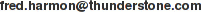 or phone Fred Harmon at +1 216 820 2200 ext. 105.
or phone Fred Harmon at +1 216 820 2200 ext. 105.
TECH TIPS: EQUIVALENCE FILES AKA THESAURUS OR SYNONYMS
All the Thunderstone Search Solutions, including Texis, Webinator and the Thunderstone Search Appliance, include a thesaurus which can be used to expand search terms out to cover the concept the user is interested in.
The included thesaurus can be extended or replaced by a custom thesaurus to match your specific needs. To create the thesaurus you can use your favorite editor to create a plain text file. This file needs to be compiled before being used.
The file consists of the word the user entered, followed by a comma separated list of synonyms to search for. For example if the file contained the line:
car,ford,chevy,toyota
A search for "car" would also search for "ford", "chevy" or "toyota". When compiling the equivalence file you can specify the relationships between the words on each line. With the Thunderstone Search Appliance this is specified via the "Permutations" option in the interface, and for the software tools the -l option to the backref program.
The options available are:
None (backref -l1) - no permutations are done, creating a single direction association, using the example above "car" would also find "ford", "chevy" or "toyota", whereas a search for "chevy" would only search for "chevy".
Single (backref -l2) - a single permutation is done, creating a bi-directional association. Going back to the example above "car" would still find "ford", "chevy" or "toyota", however a search for "chevy" will now search for both "chevy" and "car".
Full (backref -l3) - a full permutation is done, creating a complete association. Using the example above any of the search terms "car", "ford", "chevy" or "toyota" will search for any of the other terms, e.g. a search for "toyota" would find "chevy".
You can use the "None" option and provide the explicit mappings, which may require a larger input file. You can also break lines up for ease of maintenance, so the following would be equivalent to the line above:
car,ford
car,chevy
car,toyota
Feedback, suggestions and questions are welcome to