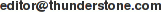THUNDERSTONE NEWS
April 2002 - Archive
CONTENTS
- Developers' Conference Highlights
- New Features: Error Script, Error File and ScriptRoot
- Tech Corner: Understanding Multi-Value Variables
- Subscription/unsubscription and contacts
DEVELOPERS' CONFERENCE HIGHLIGHTS
The Thunderstone Developers' Conference was held April 24-26 at the Ritz-Carlton in Cleveland, Ohio, USA. Highlights included extensive REX expression coverage, how to use profiling in Texis and Vortex, the unveiling of new system functions within Vortex, along with comprehensive sessions on Texis and Vortex usage. The Tech Support page has the newly updated slides from the conference available on-line.
The developers in attendance announced that they will be forming an independent developers' group for sharing tips and tricks, code samples and more. Additionally, Thunderstone will be creating a website specifically for developers. If you are interested in either, please contact us for more information.
ERROR SCRIPT, ERROR FILE AND SCRIPTROOT
Tired of those stock error messages appearing when a user mistypes a URL or the script doesn't run? Want to move your scripts out of the web tree? We created new features to assist you in error handling, and configuring script paths.You can now customize the behavior of Vortex in such situations by editing the Texis configuration file (texis.cnf). See Vortex texis.cnf Configuration Settings for more info, or search our site for ErrorScript, ErrorFile or ScriptRoot.
Vortex QuickTip: The urlutil function parses URLs for you to either make the URL absolute, or split the URL into protocol, host, port, path, type, anchor, or query. See urlutil - URL parsing utility.
TECH CORNER: UNDERSTANDING MULTI-VALUE VARIABLES
Ever wonder how to make an array in Vortex? Easy! We call our arrays Multi-Value Variables. To create a Multi-Value Variable, simply assign more than one value to your variable.
<$multiValVar = "my first value" value2 "val3">, for example, will set the strings "my first value", "value2" and "val3" to the variable named "multiValVar". Note that like HTML, you do not have to quote your string values unless they have spaces or other special characters in them. That's why value2 in the above example doesn't need to be quoted.
Now, if you just want the first variable, you can simply type $multiValVar in your script. This will display the first variable within our array. On the other hand, you can use the multi-valued variables within Vortex as a parameter to a function, or you may wish to loop over the variables, like:
<loop $multiValVar>
Element $loop of multiValVar is $multiValVar<br>
</loop>
You can also add new values into multi-value variables like this:
<$multiValVar = "my first value">
<$multiValVar = $multiValVar "my next value">
When you use a multi-value variable in a SQL statement, something special happens. The variable is returned as a comma separated list with parenthesis surrounding them! So, our list would look like (my first value,my next value), which within a metamorph query will be treated as an equiv set. This behavior also occurs on insert, which can be unintended.
Remember, with this type of flexibility comes room for misuse. Keep track of your multi-value variables. When you see an error in your script that you can't immediately identify, think to yourself if you are using any multi-value variables. It may quicken your debugging efforts.
Feedback, suggestions and questions are welcome to